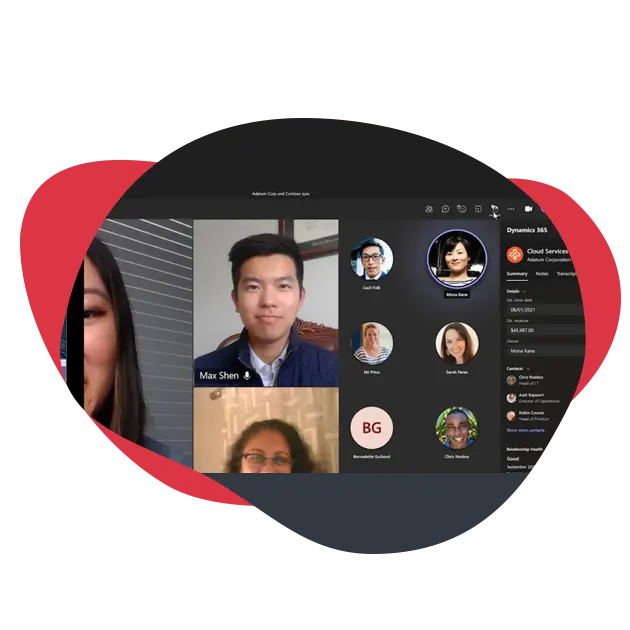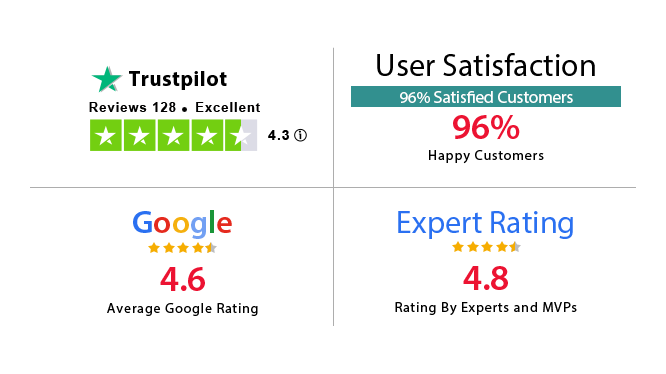I’ve used Migrator wizard Teams migration. I can say that this is so far the most effective tool you may encounter for Teams Teams migration. So, if you are looking for a convenient solution to migrate your Teams data then without a second thought go for it.
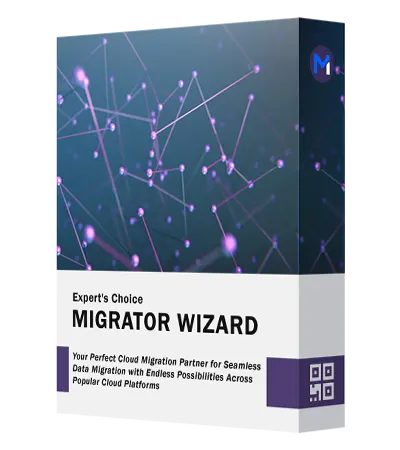
Migrator Wizard Microsoft Teams Migration Tool
Migrate Teams Data in a Simple, Secure, & Cost-effective Way
(Average Rating 4.8 Based on 722 Reviews)
- Transfer Microsoft Teams, Groups, Files, Channels, & Channels, Chats
- Support for Teams Guest Permissions, @Mentions, & Channel Analytics
- Option to Automatically Create Teams & Channels at the Destination
- Ability to Migrate All Types of Teams: Private, Public, & Organization
- Keep File Folder Structure, & Timestamps (created & last modified time) Intact
- Transfer Teams Channel Message Stickers, Stream, & Inline Images
- Import CSV File to Map Source & Destination Users, Teams, & Groups
- Migrate Channel Message Body, Created Date & Time, & All Types of Formatting
- Move Files/Attachments, Emoji, GIF, Announcement, Reply/Conversation
- Efficiently Migrate All the Messages Posted in Multiple Teams Channels
- It has the Capability to Easily Migrate Teams from One Tenant to Another
- Availability of Delta Migration Feature to Migrate Newly Arrived Data
- Microsoft Teams Migration Software Supports Various O365 Subscription Plans
- Compatible with Windows 10 (64-bit) & Windows Server 2012 & 2016 Versions