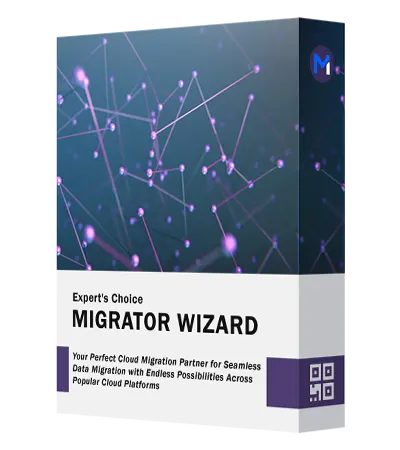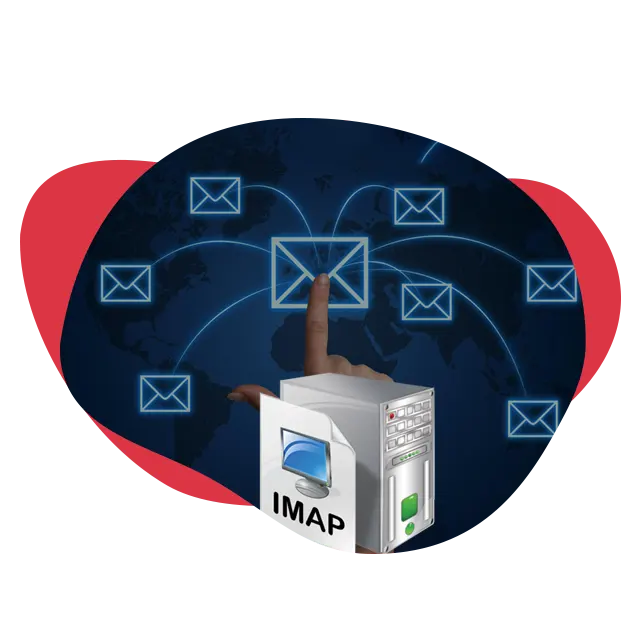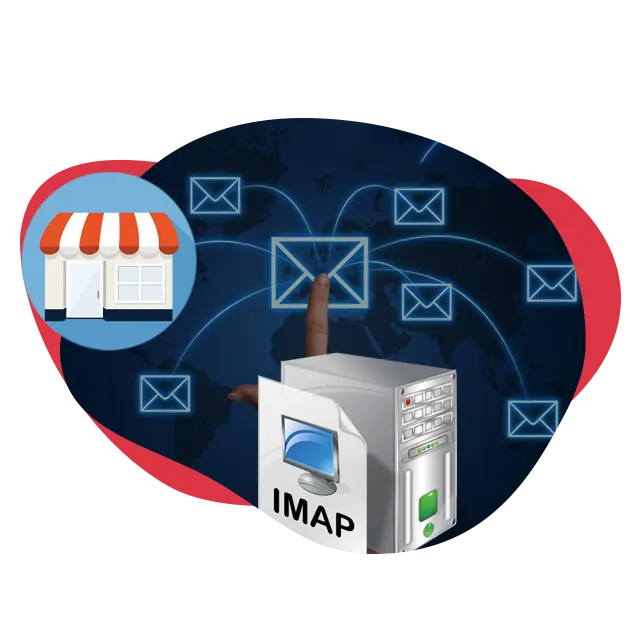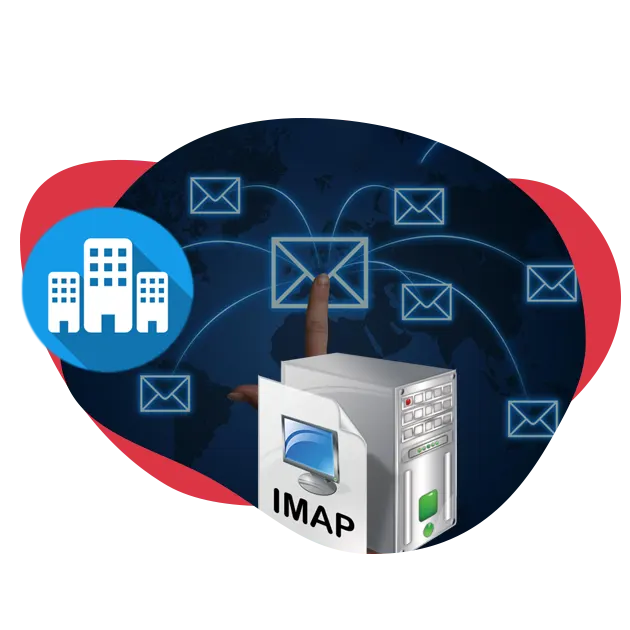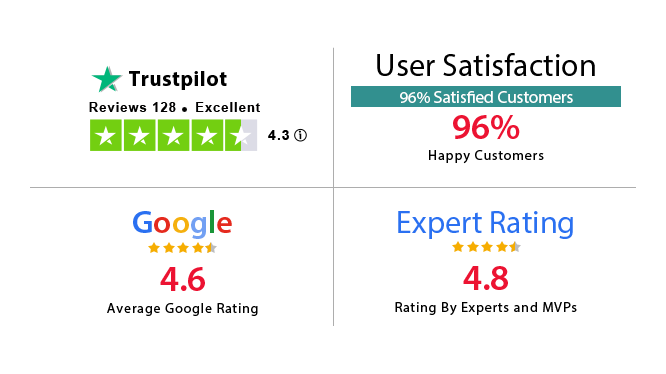Advanced Software Features
SharePoint 365 Migration Tool Capabilities
Execute your SharePoint Online to SharePoint Online Migration with the Best Features
SharePoint to SharePoint Migration
This software can transfer the Generic Lists, Document Libraries, Document Sets, and Document Folders among SharePoint Team Sites. It also enables the quick importation of content from other SharePoint sites, including Site Collections, into various SharePoint platforms.
The Bulk & Batch Migration
The Migrator Wizard allows the bulk migration of data files as per users’ requirements. Also, it prevents users from experiencing any errors as the software is powerful enough to handle the complete operation. In addition, it can also execute the Batch migration.
Cross Tenant Migration
This best SharePoint Online migration tool is capable of executing cross-tenant migration as well as same-tenant migration with ease. Users can safely transfer their Sites, Document Library, and Lists to another SharePoint or the same SharePoint Resources.
Options of Map Sites & SubSites
During the SharePoint data migration, this software allows users to map their sites and subsites which will simplify the bulk or batch migrations. Users only need to create a CSV file listing the source and destination SharePoint sites.
Date & Category Filters
The date & category filter of the software enables users to migrate the selective data & leave the rest to escalate the migration speed. The category filter allows selecting the required category & the date filter offers to migrate data from a specific period.
Stop Migration Process If Required
This SharePoint migration tool allows users to stop the migration process in between. This feature is so great in scenarios where you feel the need to stop migration due to any possible reason. Simply just tap on the Stop Migration option to stop the process.
Re-Run Migration Feature
This software offers various features under Re-Run migration options:
- Retry Failed Items: It is a single report containing all migrated sites
- Re-Run Full Migration: This report is for individual SharePoint sites
- Delta Migration: To skip previously migrated data
Download Report Options
This SharePoint migration software offers two reports in the end of the migration process in the CSV format.
- Summary Report: This migration report is the single report containing all migrated sites data
- Detailed Report: This detailed migration report for individual SharePoint sites
User & Site Mapping Features
It’s very easy for users to map their sites & users from source to destination using this SharePoint 365 migration tool without a single error. The advanced algorithms make it easy for users because of the interactive dashboard integration.
Migration Process Tracking
Tracking the migration using this SharePoint Online migration tool is possible in real-time. This way, users can analyze the estimated time for the completion of the process. Also, it helps users see how much data is migrated & how much is still left.
Advanced Feature of Delta Migration
This feature of the software makes it unique from other migration software. This offers the users a Delta migration feature. With this feature, users can skip the previously migrated data and migrate only the newly arrived data. The newly arrived items in the Site can be migrated using the Delta Migration option offered in the tool.
Selective Migration
If you have extensive SharePoint data and want to move just certain files, use the date filter in this application and select the category. It migrates SharePoint content modified within the selected period. Additionally, you can Get Tenant ID in SharePoint Online.
Permission Migration
Permissions are important for Sites that determine user access to documents and lists. Migrator Wizard SharePoint Online migration tool facilitates migrating these permissions (both User and Group levels) to destination Sites.
Windows OS Support
As per the latest technology advancement, this SharePoint Online Migration Tool Download is supported in Windows 11, 10 (64 Bit). Not just this, but also, users can run this tool in Windows Server 2012 & 2016 without any hassles.