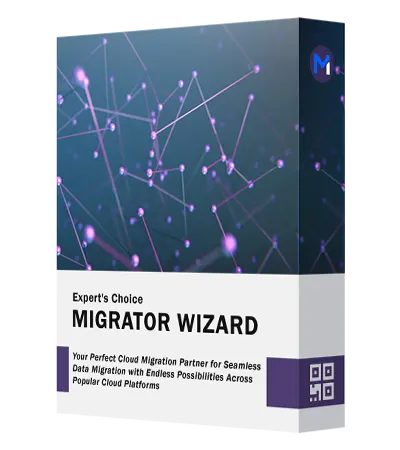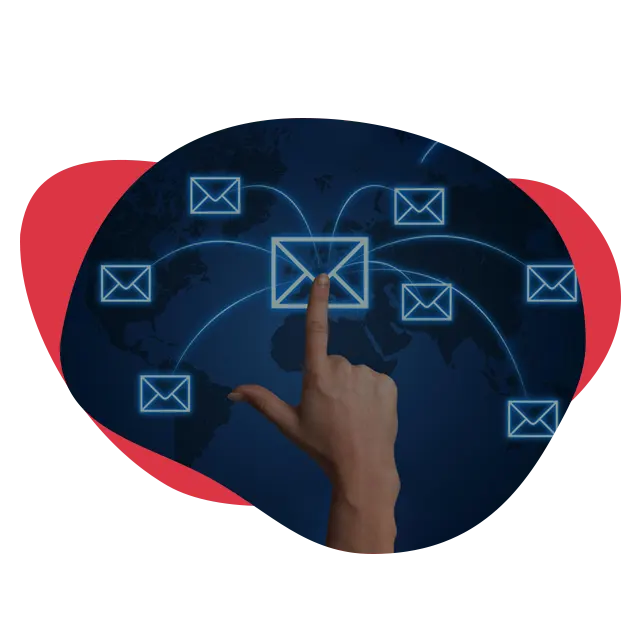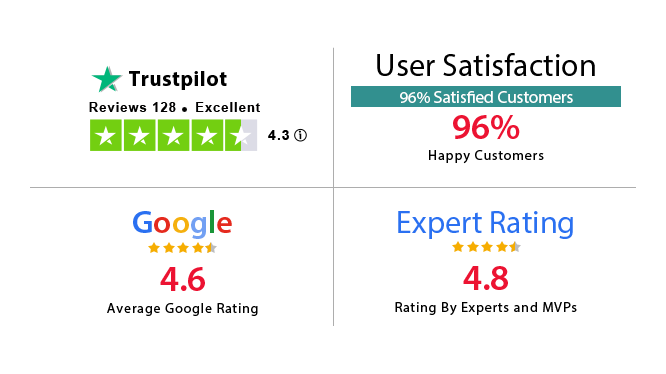WHY CHOOSE THE TOOL?
Voted As The No.1 Office 365 Migration Software By Global Leaders
Regardless of the project size and complexity, it can migrate all. The highly secured and performance-driven tool made migration easy for many users through its distinct features.
Complete Office 365 Migration
The Office 365 Mailbox Migration Software allows you to transfer Office 365 mailbox to another account . It moves your email, contact, task, calendar, and document data from one Office 365 to another Office 365. The software maps and exports data from one mailbox to any desired mailbox on the other Office 365 account. It keeps all Meta properties while moving data from one source to another.
Office 365 In-Place Archive Mailbox Migration
The Office 365 in-place archive mailbox migration tool makes it easy to migrate your users' mailboxes and In-place Archive mailboxes from your Office 365 to your new Office 365. It also allows you to migrate your In-Place archive emails of your users' accounts within the Office 365 migration approach.
Move Office 365 Shared Mailbox Data
Migrate shared mailbox data effortlessly with the Migrator Wizard Office 365 Migration tool. This is equally important as user mailboxes and shared mailboxes can now be migrate shared mailbox to Office 365. This ensures the smooth transitions and data integrity.
Account-Based Priority Migration
Easily assign migration priorities using our top icon feature. Just select the star to give top priority to certain accounts during the migration process between O365 environments. This user-friendly feature simplifies migrations based on accounts, making sure your key accounts are moved ahead of others.
Implement Date Filter Option
The software Office 365 Migration Tool lets you send out emails, contacts, schedules, and files. The most reliable tool lets you perform a selective Office 365 data migration from one account to another. It makes it simple to pick or unpick groups for moving, using the feature that lets you choose only the items you want to transfer.
Perform Re-run Migration
This Office 365 migration software offers three options for re-running migration:
- Retry Failed Items: This option allows for migrating items that were not successfully migrated in the first attempt.
- Re-Run Full Migration: This approach will migrate all categories to ensure that no items were overlooked in the initial migration. It guarantees that data will not be duplicated.
- Delta Migration: This option is designed to perform delta migration on accounts that have been fully completed. It will transfer all new incoming data.
Import CSV File for User Mapping
The tool offers a function for establishing a link between the accounts of the source and destination users through CSV files. This file includes details of the source user's accounts and their corresponding destination user's accounts. The administrator must select the "Add CSV file" option to explore the CSV file that has been created.
Transfer Microsoft 365 Domain to a New Tenant
This application enables the user to transfer email folders from an Office 365 domain to a different Tenant domain. To carry out the migration procedure, the user must load a CSV file that includes the source and target Tenant user IDs.
Authenticate and Extract Mailboxes
When you incorporate the source and target email accounts, the Microsoft 365 to Microsoft 365 migration tool initially identifies the email accounts. Following identification, it validates each email account before moving forward with the migration process. An overview of the email account migration progress can be viewed once the Export button is selected.
Create Summary Report
When you incorporate the source and target email accounts, the Microsoft 365 to Microsoft 365 migration tool initially identifies the email accounts. Following identification, it validates each email account before moving forward with the migration process. An overview of the email account migration progress can be viewed once the Export button is selected.
Extract Specific Mailbox Items
The software for moving data to Office 365. This allows you to export emails, contacts, calendars, and documents. However, if you only want to move certain types of data, you can choose to include or exclude categories from the software's data selection. The software will only move the specified items.
Adjust Maximum Concurrent Users
This is an additional advantageous aspect of the Office 365 to Office 365 migration tool, which allows for the determination of the highest number of users that can be migrated together in a single project. Essentially, the Total Number of Migrating Users = Concurrency Value * Number of Valid Accounts.
Assist with Category Migration
The app provides a feature that allows you to transfer categories for emails, calendars, and tasks across all users. When activated, this feature migrates the categories for selected workloads from one Office 365 account to another.
Transfer Tasks (To-Do Lists)
The feature for moving tasks allows you to transfer all your reminders, due dates, regular tasks, personalized tasks, documents, and messages to a new account. This Office 365 migration tool guarantees that every piece of information from each selected user is thoroughly reviewed and moved to the new account.