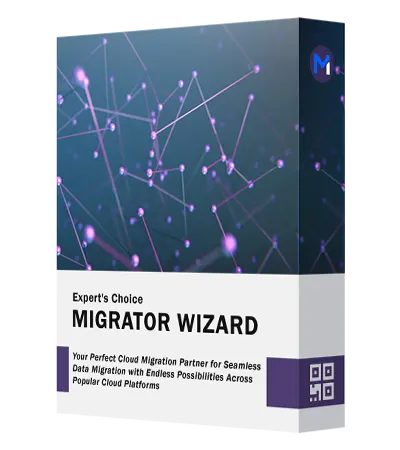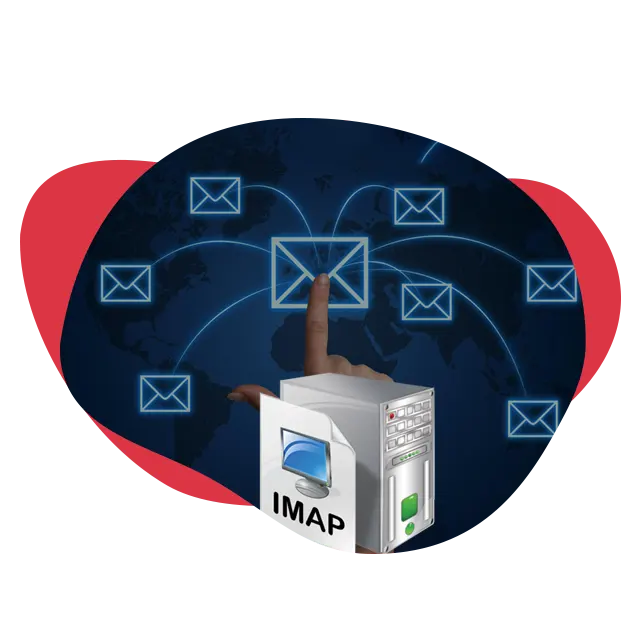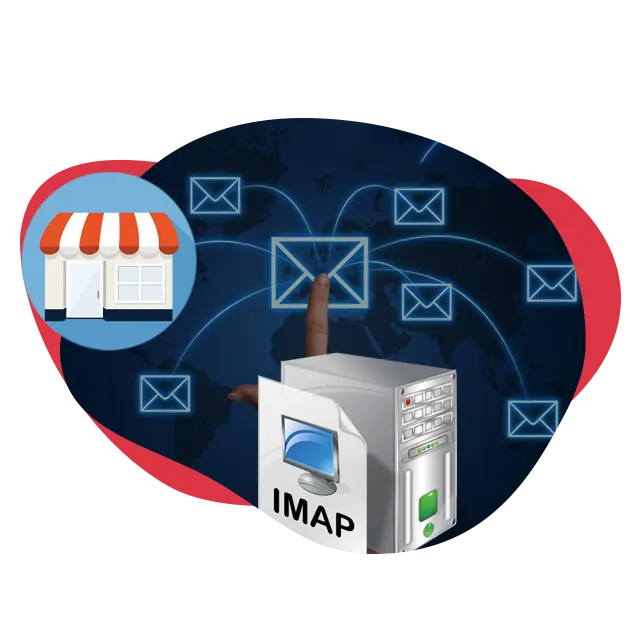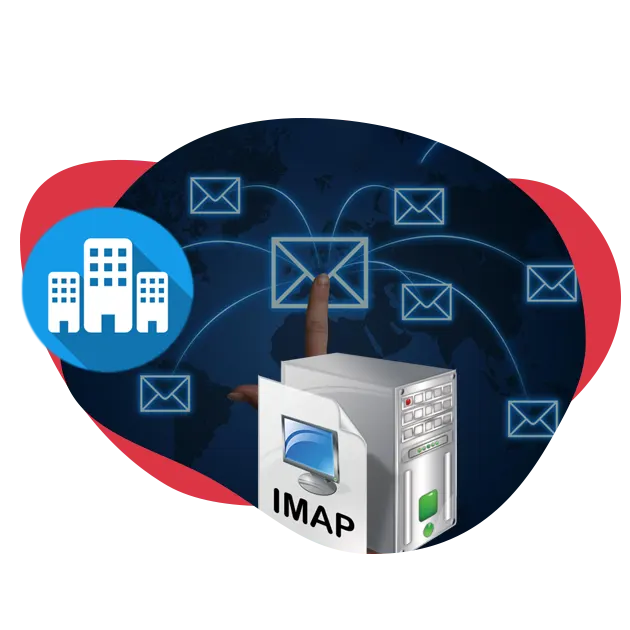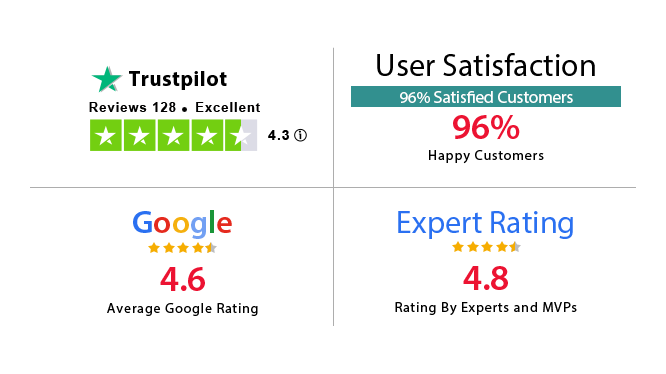SOFTWARE FEATURES
Unmatched Migration Tool for IMAP Migration
Carry Out an Effective IMAP Migration In Just a Couple of Clicks With The Top Notch Features
Supports All IMAP Email Servers
This software swiftly transfer emails from Mac OS by entering the login details for the chosen IMAP domain with the help of the IMAP Migration Tool. It handles email accounts from Gmail, Yahoo, Hotmail, Outlook, and iCloud domains.
Implement a Priority Migration
Through the IMAP migration software, it becomes easy for the users to set priority on the accounts and migrate these accordingly. By just tapping the Star symbol following email addresses, users can easily assign it as priority.
Import CSV for User Mapping
The Software provides an easy function to map out the accounts of both the source and destination users using a CSV file. Administrators have the option to select "Add CSV file" to insert the data. To ensure the right structure, just choose "Sample CSV" to access a template.
Retains The Folder Hierarchy
Throughout the IMAP migration process, this Migrator Wizard IMAP Migrator Tool keeps the folder structure the same and does not make any alterations or modifications in the structure. Along with that, the metadata and properties of each message are also maintained during the procedure.
Supports All MAC OS Editions
Designed specifically for Mac operating systems, the IMAP Server Migration tool is compatible with versions spanning from Mac OS 10.8 to 12.0. Its intuitive interface ensures easy navigation even for non-technical users.
Delta Migration Support
This feature allows to only transfer newly received messages. This feature skips over emails that have been previously transferred. It focus on the messages that have been received in the inbox after the date of the last migration, thereby reducing the risk of data duplication.
Migration Summary Report
After the completion of full migration the software aloows users to export the summary report in CSV format. The report is in two forms:
- Summary Report:The overview document will be a single .csv file that includes migration reports for every chosen user.
- Detailed Report: Users have the choice to store the comprehensive migration report for the email accounts. Choose the mailbox and press the Download button.
Various Migration Modes
his IMAP migration tool offers the following migration choices:
- Retry Migration: This feature allows users to migrate the data which was left in first attempt
- Re-Run Migration: This feature is for the users to perform the full m igration again
- Delta Migration: This feature allows to migrate the newly arrived data in between the migration process.
Concurrent Email Migration
This IMAP migration software offers the capability for some email accounts to be moved ahead of others. The Concurrent Migration function, when activated, enables users to transfer information from up to 10 IMAP-enabled email accounts simultaneously. This accelerates the process of moving data and also allows for the customization of data transfer sequences.
Date Range Filter Options
This advance IMAP software offers date range selection facility through which users can the date of emails as per their requirements. It can be simply selecting the picking the beginning and ending dates. Organizing emails is made easy with this tool as it can effectively categorize emails based on time periods or types.