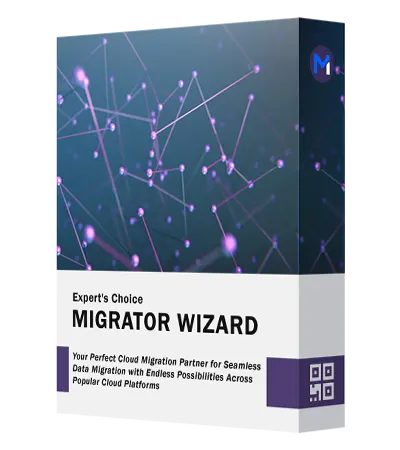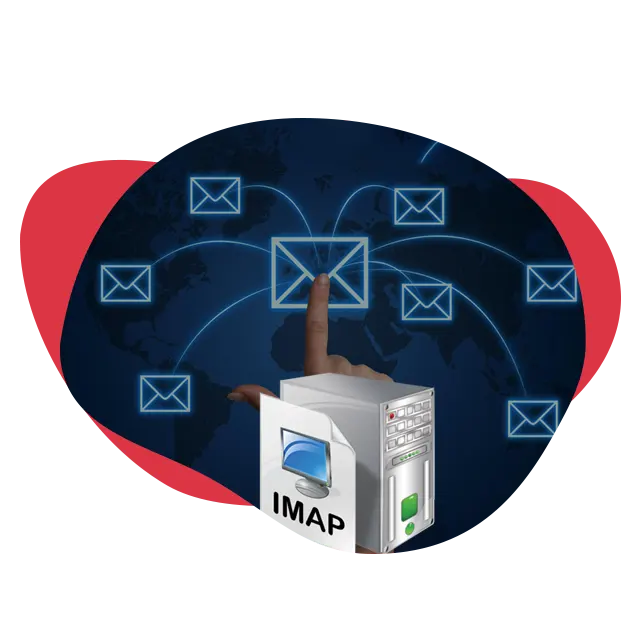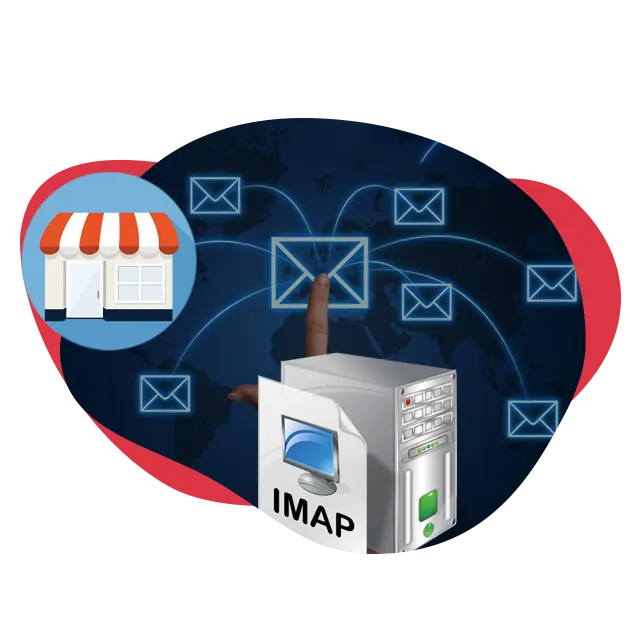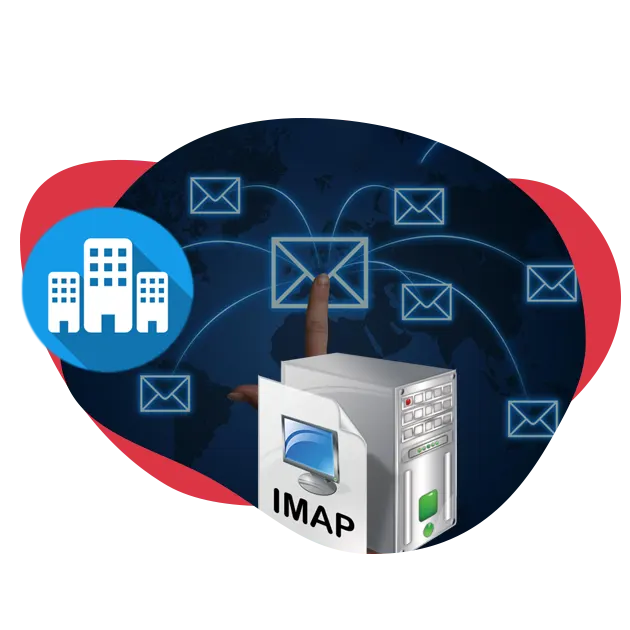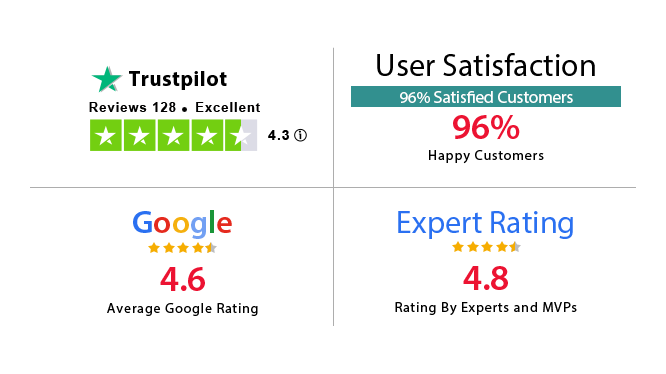Execute Selective Data Migration
This software allows you to choose a specific date range & migrate only the data from that given date range. You just have to click on the Date Filter option and select the From & To date to proceed with the selective data migration.
Implement a Priority Migration
Through the IMAP migration software, it becomes easy for the users to set priority on the accounts and migrate these accordingly. To specify the accounts that you want to migrate first, you need to click on the ‘Star’ icon next to the mail ID.
Supports All IMAP Email Servers
This unique software supports the migration of all IMAP servers. Using this tool, users can migrate data from different IMAP-enabled mail servers such as Gmail, Zimbra, Yahoo Mail, Outlook.com, etc.
Migrate IMAP Mail Effectively
Easily move emails from any IMAP account to the desired Office 365 account without any data loss. Just provide the desired server details at the source and enter the credentials for Office 365 at the destination.
Retains The Folder Hierarchy
All the metadata & folder structures are maintained throughout the migration process. This amazing tool ensures that there is no data alteration of your important emails during or after migration.
Migration Summary Report
When the IMAP migration process completes, it generates an abstract report showing the emails that are being successfully migrated to the destination. It gives you an option to save the report on the local system in CSV format.