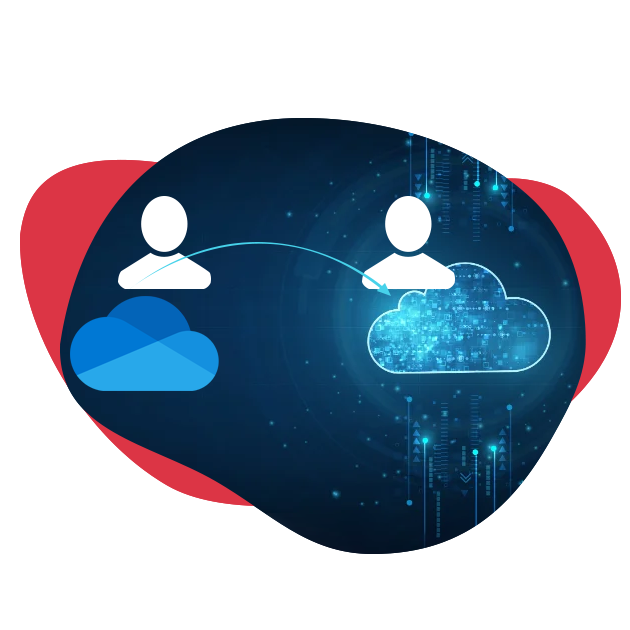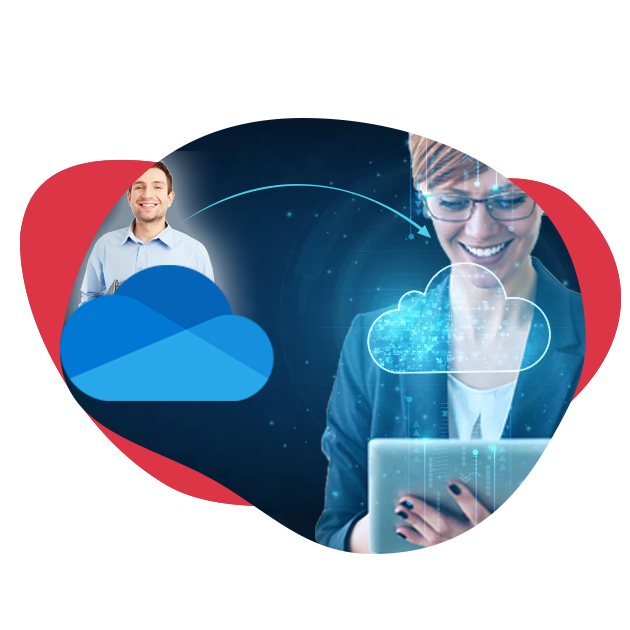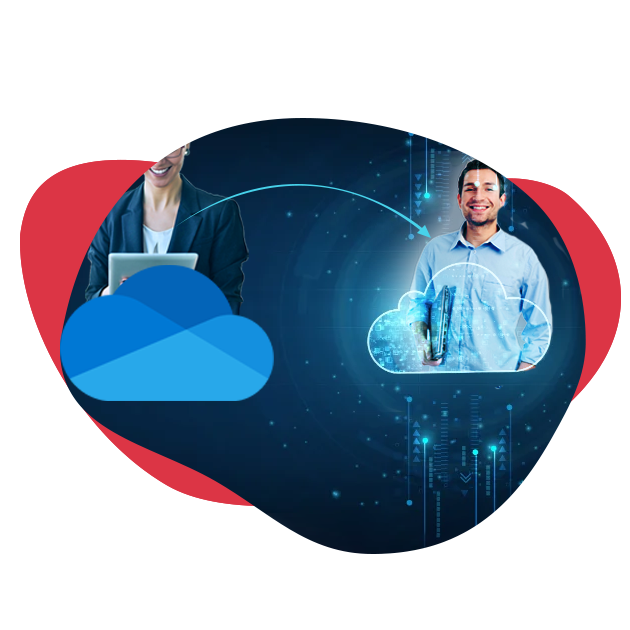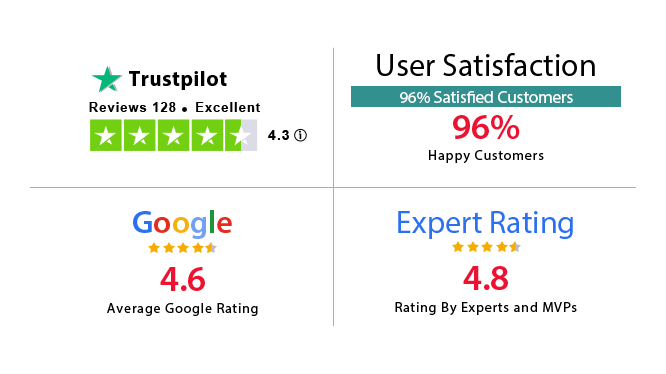OneDrive is the preferred cloud storage platform by our staff. Since we changed our current subscription plan, we’ve been looking for a full-proof solution to migrate OneDrive data to another OneDrive account. And, I’m so glad that I found this unique tool & successfully migrated OneDrive content!
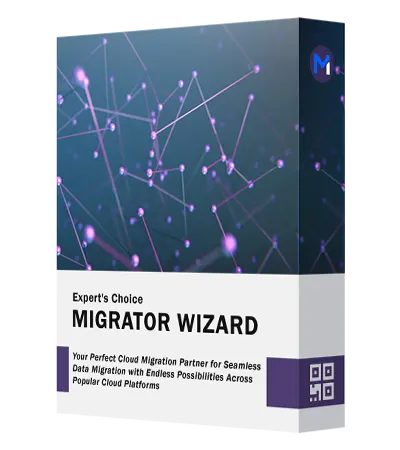
Migrator Wizard OneDrive Migration Tool
Experience a Fast, Secure & Flexible One Drive Migration
- Transfer data files & documents from OneDrive to another account
- Migrate OneDrive for Business data of multiple users using admin account
- On-demand personal-to-personal, & OneDrive for Business migration
- Capability to migrate permissions & documents to another account
- Maintains modification date for accounts after OneDrive migration
- Apply date filter for selective OneDrive for Business migration
- Delta migration to migrate newly arrived data from source account
- Option to import CSV file with the list of source & destination user IDs
- Generate & save complete OneDrive migration report in CSV format
- Compatible with Windows 11, 10 (64-bit), & Windows Server 2012/2016